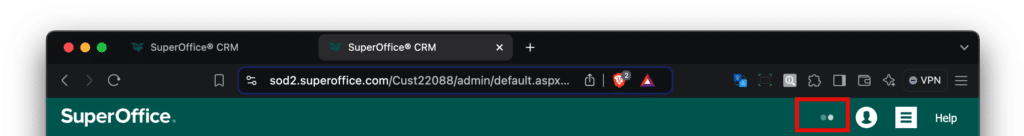E·conomic Help Page
Finding your E·conomic mapping
To find (and change) the mapping of your integration, simply:
- Go to the SuperOffice Settings.
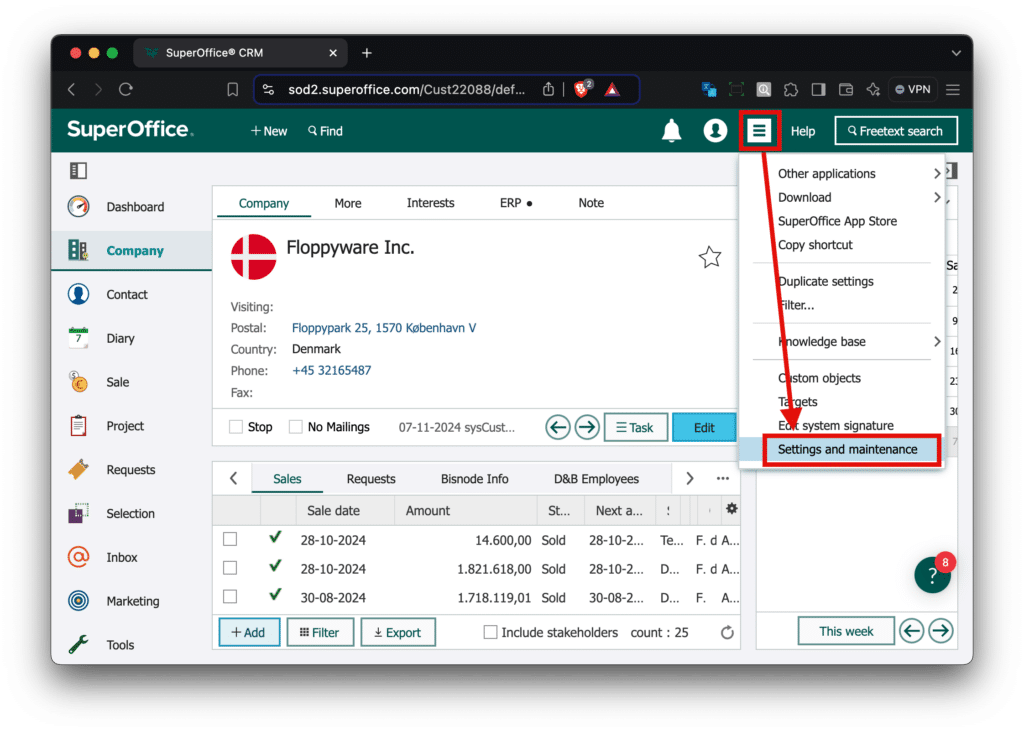
- Go to Sync settings, and turn off Automatic sync.
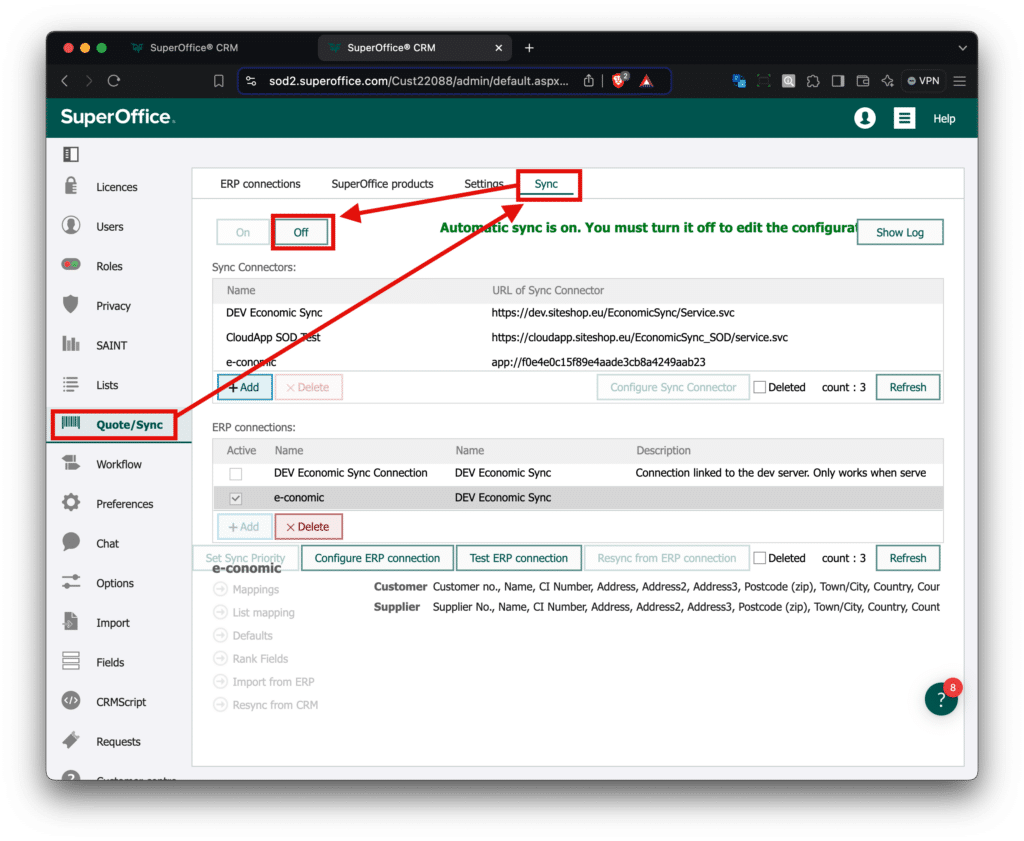
- Select your E·conomic ERP connection, and select mapping:
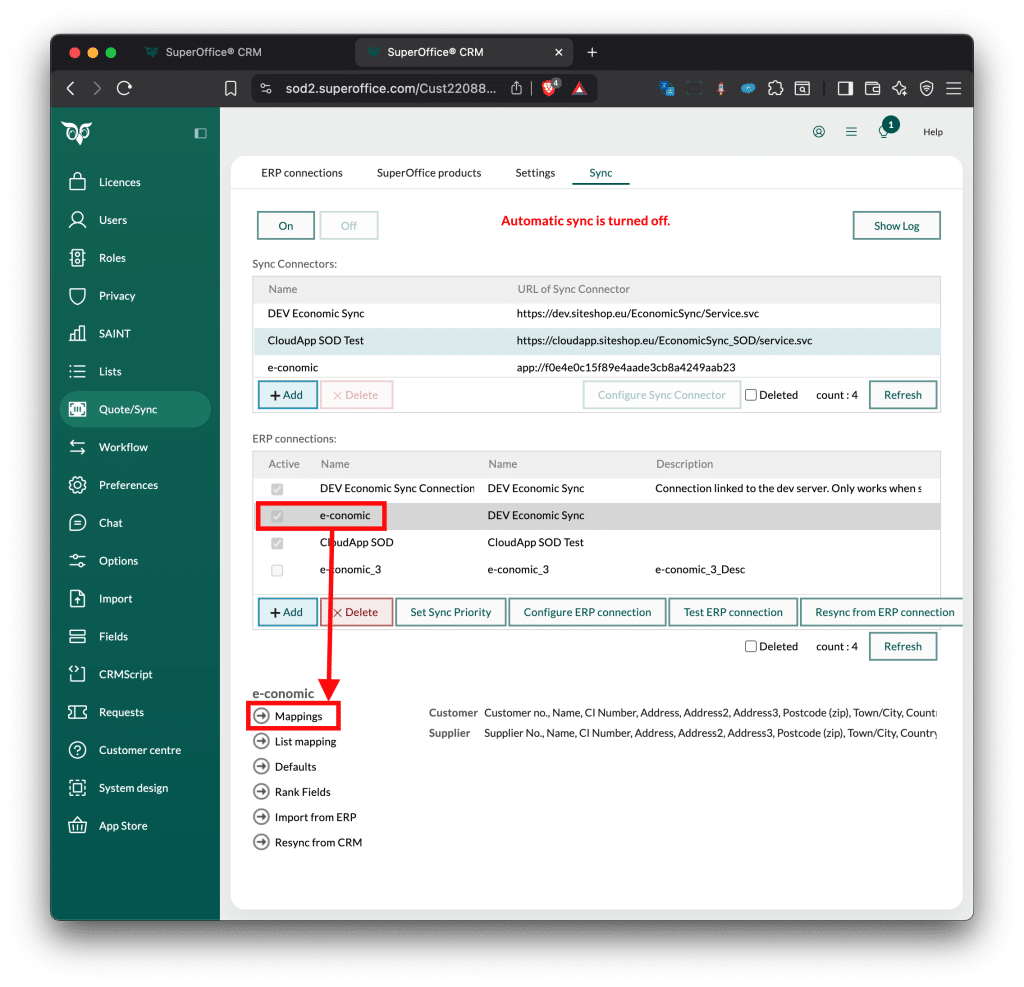
- Remember to turn on “Automatic Sync” after you’re done.
Starting a resync from ERP connection
If you need to re synchronise data from the E-conomic to SuperOffice for any reason, this can be done by:
1. Go to the SuperOffice Settings.
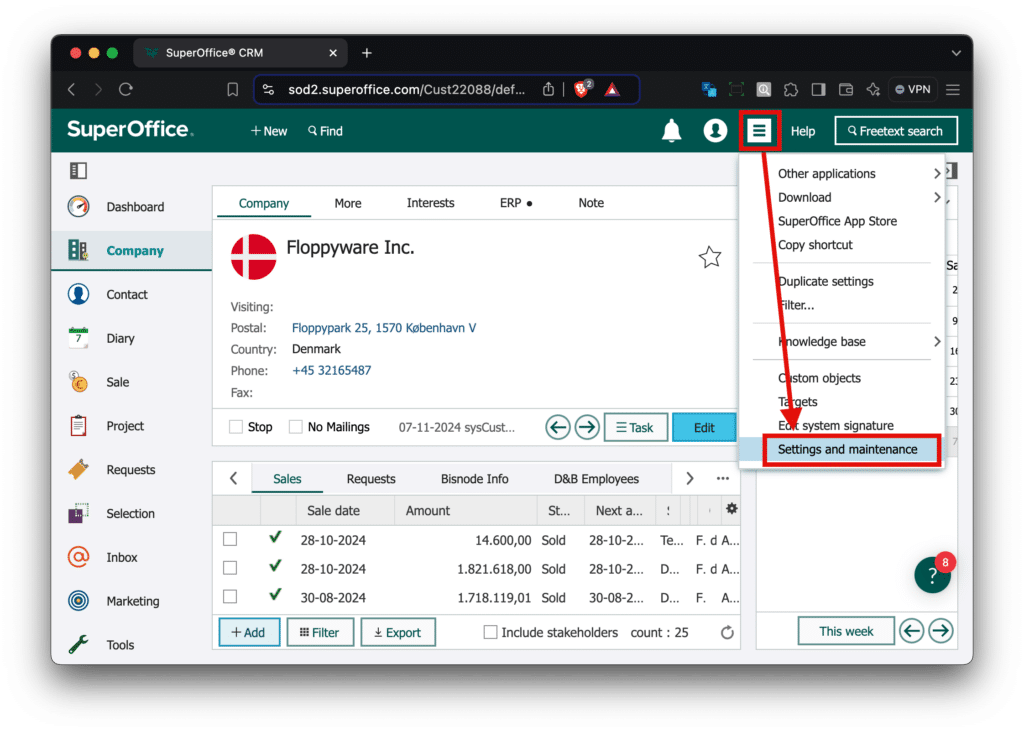
2. Go to Sync settings, and turn off Automatic sync.
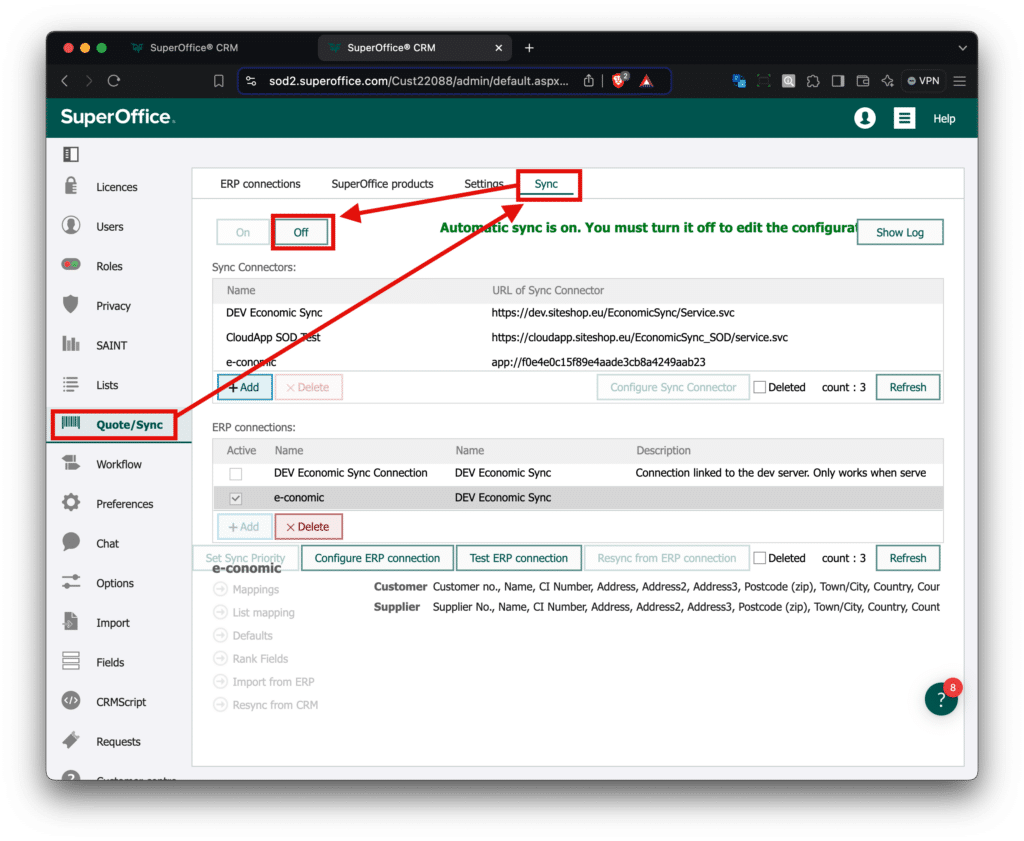
3. Select the e-conomic connection, and click “Resync from ERP connection”.
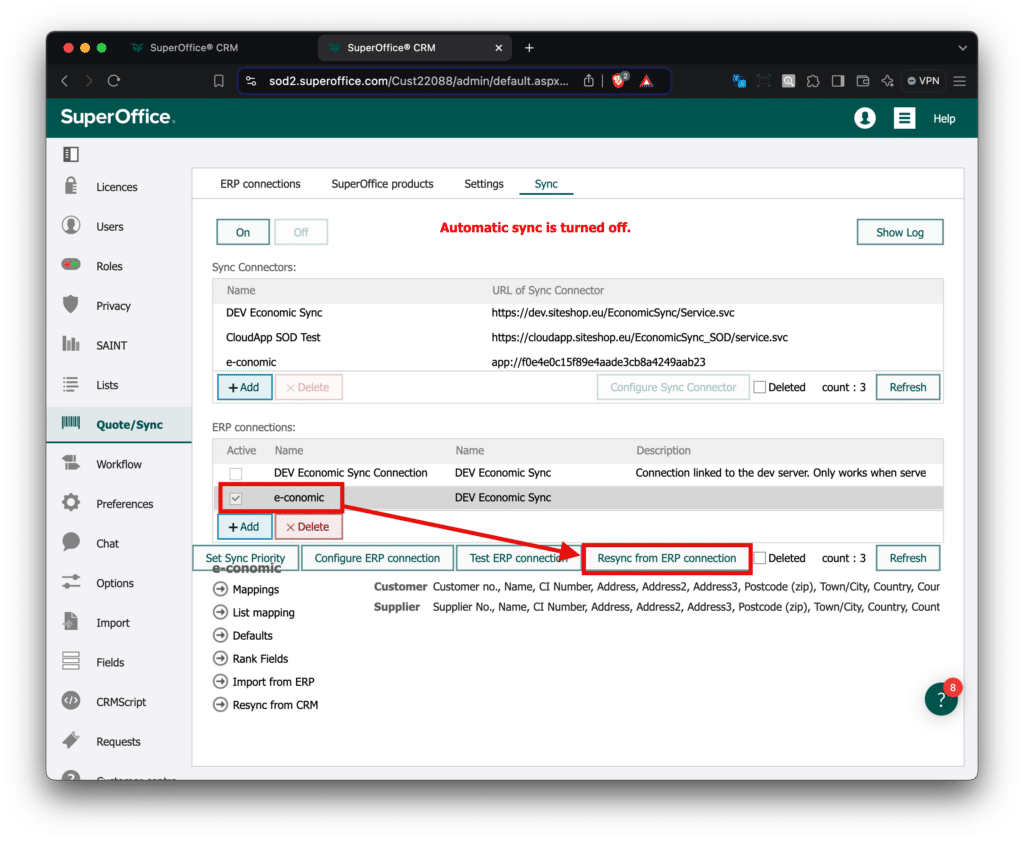
Once SuperOffice is done, you can turn on Automatic Sync again.
You can see that SuperOffice is syncing in the top banner, by this loading animation.